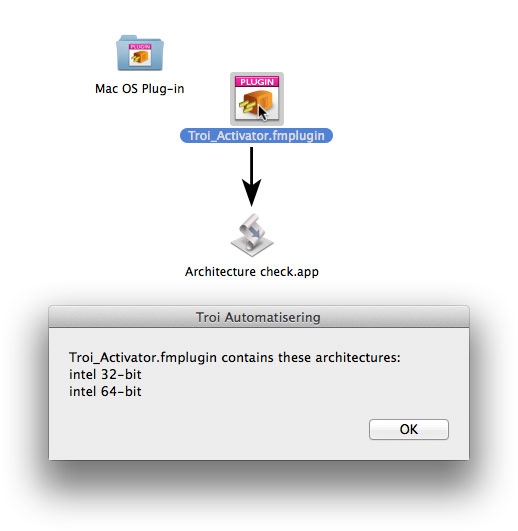updated version 1.1, march 2021: includes test for arm64 architecture (Apple Silicon).
FileMaker Pro (Advanced) 14 and later, FileMaker Server (Advanced) 14 and later, FileMaker Server 13 and WebDirect are 64-bit processes, for which plug-ins need to be compiled for 64-bit. On Windows 64-bit plug-ins are easily spotted as they have a different extension: fmx64. In the download of a 64-bit compatible plug-in you will find this extra copy of the plug-in.
Plug-ins for Mac OS can be universal and the extension is always the same: fmplugin. A universal plug-in is a single plug-in that will run on a 32-bit process as well as on 64-bit process. You can not easily see if a Mac OS plug-in is 64-bit compatible. Therefore we have created a simple dropper app called “Troi Architecture Check” to determine for which architectures a plug-in is compiled.
You can download the app here.
You will find a Read Me document with instructions in the download.
Below you can see a screenshot indicating how to use the app. It also shows a dialog that you may see.